Online recruitment: How to go online
Section three of the Personnel Today Management Resources one stop guide on online recruitment, covering: assessing your current progress; identifying the right processes and skills; planning and researching your online strategy; understanding the technology infrastructure; and developing a corporate recruitment website. Other sections .
|
Assess your current progress Identify the right processes and skills Plan and research your online strategy Understand the technology infrastructure for recruiting online Develop a corporate recruitment website |
A step-by-step guide to introducing e-recruitment
The next three chapters will look in detail at how you go about building an online recruitment presence. What do you need to know about process change, technology infrastructure, marketing and sales? Use the charts, checklists and bullet points to check your current state of affairs and, perhaps, put them up on the wall as you begin to build your new resourcing strategy.
Preparation for change
Recruiting online radically changes your life and the lives of your staff, managers and candidates. If you and your organisation are not prepared for the challenges and upheaval of this radical change to the way you market your organisation to candidates and the way you will need to respond to them, then your efforts will be doomed to failure. It is worth remembering the words of Charles Darwin: "It is not the strongest of the species that survive, nor the most intelligent, but the one most responsive to change."
Although not entirely about 'survival of the fittest' in the literal life-threatening sense, going online represents a culture change for most recruiting departments. They will need to adapt to changes in processes and technology. The biggest obstacle can be the company's own line managers who may be resistant. The key to smoothing the road is to secure effective communication and support from senior management.
Do not underestimate the value of high-profile short-term wins. You should pick a high-profile recruitment need, trial the new process and succeed. You can then use that success as the case study to bring the sceptics on board.
Get strategy and processes right
The next area that needs to be assessed is the actual recruitment process itself. Do you have a flowchart diagram of your current processes? Are there different processes for different hires? Do you have a diagram of the candidate process? How adaptable and flexible are these processes for the changes that using the internet could entail?

The elements of recruitment flowchart
First, create a job specification, authorise the need, create screening criteria, then select channels for candidate attraction.
The candidate search, response and processing flowchart will include:
Screen and rank the responses
Candidate database search (internal or external)
Shortlist candidate
Interview candidate
Offer the job to the candidate
Create an employee record
The internet is not the answer to all your recruitment needs. The elements of e-recruiting should be part of an overall company commitment to recruitment as integral to the success of the business. In fact, the technology available enables you to run employee resourcing like a 'real' business.
There are a number of key points to keep in mind.
First, ensure recruitment is integrated with business goals for workforce planning. One approach is to assess the demographics, skills and workload of existing employees to develop key indicators for future workforce requirements. Another good practice is to use internal tools to identify skills gaps and demographic needs.
Once you've looked at internal resourcing needs you must understand where your future recruits will come from through an understanding of demographic and marketplace trends for your industry and beyond. You should build your knowledge of the communications vehicles available to reach your skills and demographic targets.
You need to get the right processes in place and make sure there is a clear decision-making process. Establish and stick to hiring timeline objectives and performance measures for your resourcing team and for line managers. And make sure you have a dedicated communications budget.
It is also advisable to make effective use of the matching and database technologies (see Section five: Evaluating success). You need to be able to measure the effectiveness of online recruitment so it is essential to set up the metrics for measuring recruitment spending.
Above all, create and live the compelling sales story for your company.
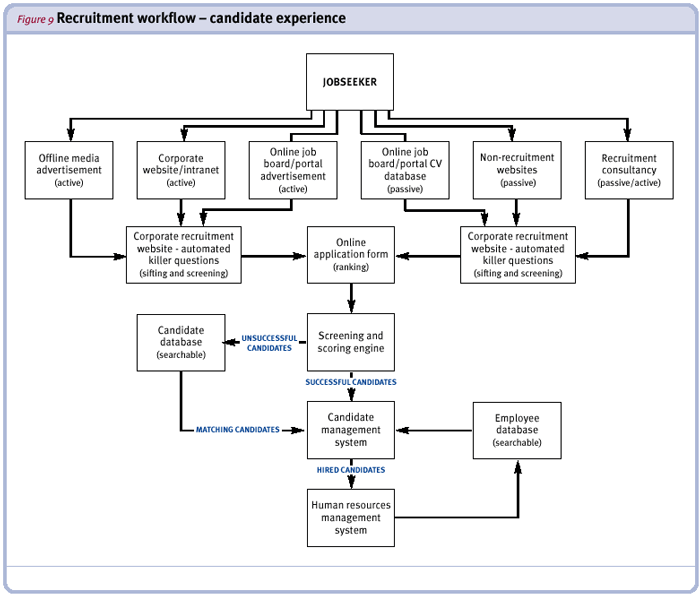
How the role of recruiters must change
The changes we are talking about mean that you may have to reassess or re-train the individuals responsible for recruitment. Think of recruiting as simply a sales function. The successful recruiter finds prospects (candidates) via marketing and advertising (recruiting websites, ads, job fairs); qualifies prospects (screening and assessing); sells (recruits) the product (fills a job); and closes the deal (candidate accepts the job).
By learning as much as possible about the market, the possible candidates and how to reach them, the recruiter will increase the fill rate of open jobs with a better quality of candidate. Two key building blocks are:
Personalised service - the more you know the customer (candidate), the more special-ised marketing can be used to reach them
Targeted candidate marketing - provides more qualified leads (candidates) and results in more sales (successful recruitment = filling those jobs).
Recruiters need to become business and relationship managers. In other words, this new breed of recruiter needs to use these sales and marketing skills in a broader way. It is no longer enough for the recruiter to advertise and wait for the ideal candidate to walk through the door. Today's recruiters must create an image and brand for their organisation that attracts the best candidates. To succeed you must:
The technology infrastructure
So far, we have focused on processes and techniques to prepare for using the internet. What are the various technologies that you are going to have to use to make this work?
Internal systems
Most organisations will have a primary Human Resources Management System (HRMS or HRIS). Many of these systems are adding online recruitment functionality, but it should be remembered that recruitment is not the core competency of these companies or their systems. You may already have some computerised screening and assessment tools. The functionality of these systems will not be covered in this guide. However, use the checklist for selecting a vendor (see Evaluating success) to evaluate service providers.
Candidate management systems - the back office
You may already have a candidate management/applicant tracking system, but its importance cannot be over-emphasised. If you do not put in place an efficient, technologically capable and integrated back office system, all the good work you have done to locate, attract and interview those great candidates will be lost.
The following checklists provide the highlights of the benefits these systems can deliver during the requisition process and for managing the candidate attraction, interviewing and employment steps.
How to develop a corporate website
Your website is a brilliant shining place to promote yourself, your company, your opportunities and your services. But you have to grab visitors with marketing information and interactive content that compels them to stay and, more importantly, to bookmark your site. Remember, your website is your 'virtual office'. The corporate website is the most important communication vehicle to receive and process job applications whether through direct, offline or online advertising.
The corporate website also plays a critical role in positioning your company as an employer and providing content for the information-hungry, research-minded jobseeker.
Identify the goals of your website
Sourcing candidates
Processing candidates
Branding
Building relationships
It is important to think very carefully about your industry sector, recruitment needs and target candidates, and let these drive design and functionality. Corporate sites are developing from job listings or 'brochureware' to using functionality to develop relationships with jobseekers. This means that usability is key. However much a jobseeker wants to work for your company, if they can't find what they need they will quickly give up and go elsewhere.
Initial set-up
Start by selecting a rock solid, easy to remember, all encompassing domain name. Register more than 'mycompany.co.uk' or mycompany.com' by looking into other domains such as 'mycompany.net', 'mycompany.org', 'mycompany.eu'. If your are a branch or division of a larger entity, investigate creating a specific URL within the domain for localised use. From the outset you must decide who has ownership of the recruitment site: HR, the marketing function or IT. Ensure the content of your web site will be of value to the visitor.
Important factors in site promotion
Make processes right for candidates
In recruitment, perception is reality so make the process easy and make it fun for the jobseeker. Remember that the job application process is the first step in learning about the company and the experience determines the candidate's view of the company personality.
To make sure your website is getting it right, monitor the experience of the jobseeker by inviting applicants to make comments and suggestions for the future. And follow up all candidate communication.
To ensure potential job candidates return to the site you should exceed their expectations. This can be achieved by providing additional information of interest to enhance the user experience. You can also link to other services related to job searching, such as CV preparation. If you are a multinational company, include an international search capability. And constantly develop the site - the web experience cannot stand still.
Tie candidates to your company
Tie them to your organisation by describing interesting things about the company and its employees or offer the opportunity to be more interactively involved with your recruiting process.
Areas of interest could include: sponsorship activities, charity involvement, competitions, 'famous' employees, 'make a friend' (someone of a similar background or in the same job role as the candidate can enter into a pre-interview dialogue with the candidate), 'e-mail me a job' (setting up an e-mail alert function that automatically sends new and relevant jobs to the candidate).
Give them something for nothing
Your corporate recruitment site - the basics and beyond
If the lists above have whetted your appetite to build a great recruitment website, there are five key components to keep in mind: speed, design, navigation, content and functionality.
Speed
Slow loading pages are a 'turn off' for top talent - if they don't stay, they won't apply for your jobs. Ensure your site is optimised to perform quickly under various conditions by trying it out on a 56k modem - that is the real world for many candidates.
Design
Build your website based on market research. You should evaluate what works and doesn't work with candidates.
The website should be designed carefully and include, for example, tracking mechanisms, the facility to change information and tweak to optimise performance, and real time response to enquiries.
Add candidate screening/testing tools or links to providers of these services. Make the site innovative by looking at commercial and entertainment web sites for ideas. Make it interactive, but not by using lots of Flash and other time-consuming 'gee whizz'elements.
And make it stand out from the competition. Check theirs out first - they are looking at yours.
Navigation
Follow the 'one click' rule which means that the site visitor should never be more than one click away from the information they want or need. Don't make potential candidates hunt for the information they want - provide logical easy to use navigation systems. Have a prominent link to your careers section on every page of the corporate website. And when candidates arrive at 'careers', have a search capability that allows them to search by type of job, location and salary.
Functionality
This involves making it easy for candidates to apply, with or without a CV. You will achieve more applications if you allow and assist anonymous registration, through, for example, links to Hotmail or Yahoomail. Enable candidates to register and receive future information about new opportunities. Give candidates the opportunity to refer a friend.
Above all, make your site 'sticky' to encourage candidates to return.
Additional tools for the corporate site
Screening and filtering
Screening and filtering applications are tools that 'filter' responses. They can be both pre or post application and are generally based on keywords (post application) or online questions (pre-application). They can be useful to reduce quantity and increase quality of response.
Types of screening/filtering applications include:
Job posting tools and sites
Also known as cross-posting tools, these post jobs automatically to a pre-selected range of job sites. They may be provided by the software vendor or, increasingly, by the job board. You post your ad to one location; they post it to others.
|
Rate your internet capability - How 'web savvy' is your company right now? |
||||||||||||||||||||||
|
Take a few minutes to complete the following checklist (based on one from iLogos), putting a tick mark next to each one of these items that is true for your company, particularly with regards to your recruitment function. |
||||||||||||||||||||||
|
The basics |
||||||||||||||||||||||
On the up |
||||||||||||||||||||||
Leading edge |
||||||||||||||||||||||
If you scored less than six, there is a lot of work to be done before you can consider heading into the internet recruitment world. If you scored from 7-12, then you should have the building blocks in place to start reaping the benefits of online recruitment. If you scored 13 or more, you can begin to place more emphasis on the strategic and branding challenges. |
Dos and don'ts of website content
|
Do |
use the clear, concise, consistent and targeted messages you developed during the research phase |
|
give candidates the information they want: |
|
|
company history |
|
|
milestones |
|
|
products and services |
|
|
career paths |
|
|
training |
|
|
benefits |
|
|
an FAQ section |
|
|
write exciting online copy |
|
|
use job titles that describe the position for candidates outside your organisation |
|
|
use the opportunity to sell the position by providing the depth of detail and interesting aspects of the job that would not work well in print |
|
|
|
|
|
Don't
|
cut and paste your press advertisements |
|
use in-house job titles |
|
|
make the online advertisement a list of candidate requirements |
Personnel Today Management Resources one stop guide on online recruitment Section one: Why you can't ignore internet recruitment Section two: Nuts and bolts of online recruitment Section three: How to go online Section four: Implementing online recruitment Section five: Evaluating success Section eight: Legal issues when recruiting online Section nine: Research on online recruitment
|
